
Now that our nation’s GE15 election is almost upon us, find out how you can perform your duty as a Malaysian and register for a postal vote.
Please register EARLY as the postal vote registration process will take a few days!
Malaysians Can Now Register For Postal Vote!
Previously, only those who lived in, or returned to Malaysia, for 30 days or more in the past 5 years, could apply for postal voting. In addition, those living in southern Thailand (Narathiwat, Pattani, Yala, Songkla and Satun), Singapore, Brunei or Kalimantan were not allowed to vote by post.
Generally, only Malaysian military personnel, government servants and full-time students residing overseas were allowed to vote by post.
However, the Election Commission (EC) abolished certain prior conditions for postal voting, allowing all Malaysian adults (18 years and above) living overseas to register online to vote by post.
This decision follows the Undi18 constitutional amendments that expanded voting rights for Malaysian citizens from 15 December 2021 onwards:
1. The minimum voting age was reduced to 18 years
2. Automatic voter registration – all eligible voters would be automatically registered and allowed to vote
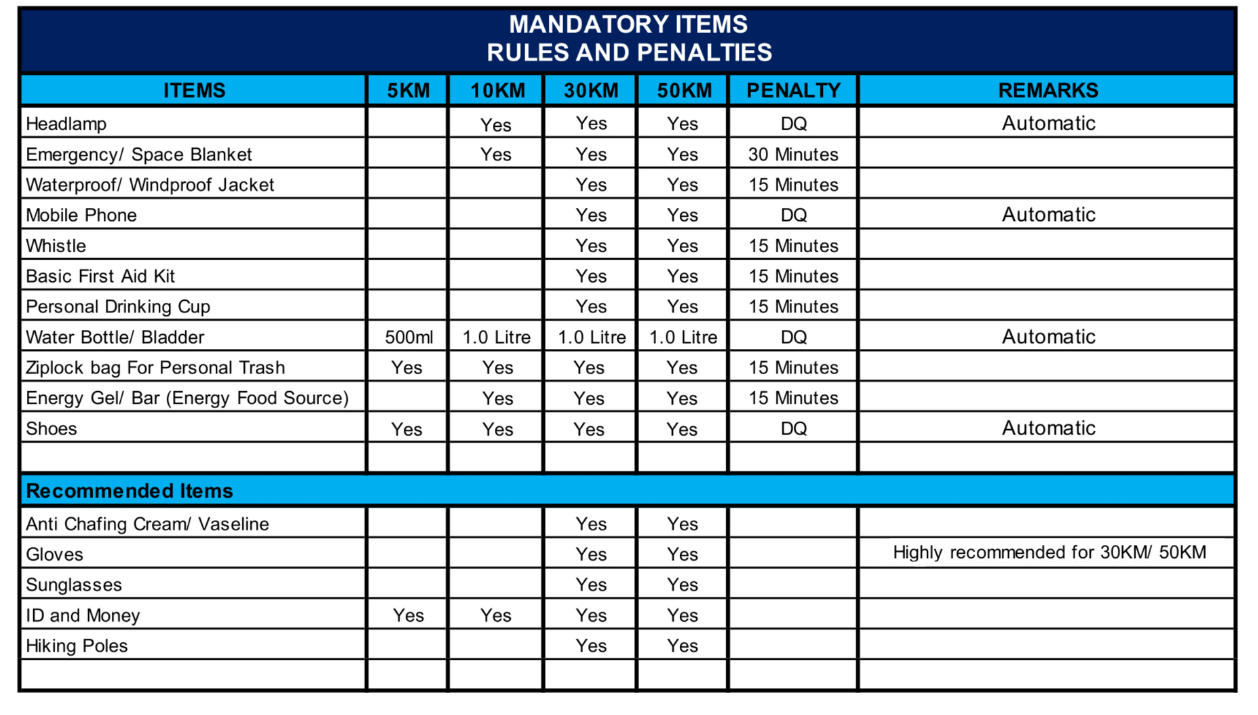
How To Register For Postal Vote In Malaysia!
While Undi18 constitutional amendments mean that every Malaysian is automatically registered as a voter once they are 18 years old, they must manually register to vote by post.
If you are a Malaysian living overseas, here is my guide on how you can register for the postal vote.
What You Need To Prepare
Before you start, you will need to have these in advance:
- A valid MyKad
- A valid mobile phone number
- A valid email address
- A photo of the front of your MyKad
- A selfie photo of yourself holding your MyKad
MySPR Registration
To register for the postal vote, you must first create an account on the MySPR website.
Step 1 : Go to the Permohonan Akaun Baru (Open New Account) page.
Step 2 : Key in these details into the MySPR registration form (with my translation in English) :
- Nama : Name
- No. Kad Pengenalan (MyKad) : Identification Card Number (MyKad)
- No. Perkhidmatan Polis / Tentera (Jika Berkenaan) : Police / Military Number (If Relevant)
- Tarikh Lahir : Date of Birth (this is automatically filled in once you key in a valid identification card number)
- No. Telefon Bimbit : Mobile Phone Number
- E-mel : Email Address
- Kata Laluan : Password
- Pengesahan Kata Laluan : Password Verification (to ensure you keyed in the correct password)
- Soalan Keselamatan : Security Question (select one from the list)
- Jawapan Keselamatan : Answer to your Security Question

Step 3 : In the next section of the MySPR registration form, key in your address exactly as it appears in your MyKad.
Step 4 : Click on Gambar Depan MyKad (Photo of Front of MyKad) to upload the photo you took of the front of your MyKad identification card.
The form will update to show your MyKad photo crossed out with Untuk Kegunaan SPR Sahaja (For SPR Use Only) in red.
Step 5 : Click on Gambar Swafoto (Selfie) Bersama MyKad (Selfie Photo With MyKad) to upload the photo you took of yourself holding your MyKad identification card.
The form will update to show your selfie photo with your MyKad crossed out with Untuk Kegunaan SPR Sahaja (For SPR Use Only) in red.
Step 6 : In the CAPTCHA box, key in the four digit number on the left. In this example, it’s the number 4283.
Step 7 : Click on the checkbox to acknowledge that you have read the terms, and that the information you entered is correct and accurate.
Step 8 : Click on the green Daftar (Register) button on the lower right corner to submit the information.
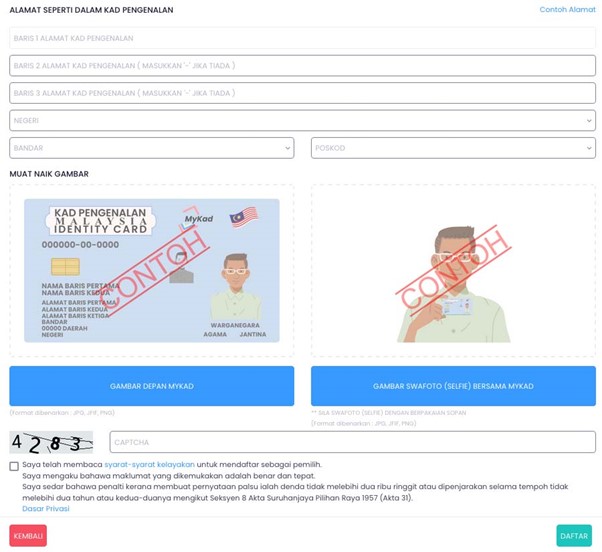
Step 9 : You will be informed that your registration has been submitted, and will be processed in 1-2 working days. You should also receive an email confirming your registration.
Click on the red Kembali (Return) button, and it will take you to the MySPR account login page.

Step 10 : You will receive an email with the title Pengaktifan Permohonan Akaun Pengguna (Activation of User Account Application) letting you know that your MySPR account has been approved.
Click on the click inside this email to activate your MySPR account, which will take you to the Pengaktifan Akaun Pengguna (Use Account Activation) page.
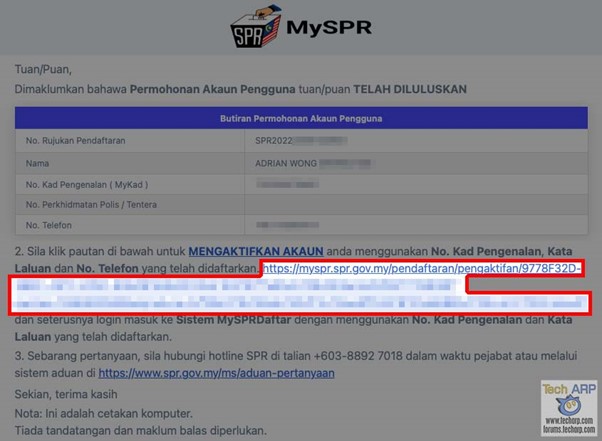
Step 11 : In the Pengaktifan Akaun Pengguna (Use Account Activation) page, key in your MyKad number and your password.
Step 12 : Click on the Mohon No. TAC (Send TAC Number) option.

Step 13 : You will receive the TAC number in your mobile phone (via SMS) and email address in this format :
SMS : RM0.00 SPR : No. TAC ialah XXXXXX. Permohonan Akaun Pengguna
Email : Tuan/Puan, SPR: No. TAC ialah XXXXXX. Permohonan Akaun Pengguna
Key in the TAC number (in this example, it’s 625704), and click Hantar (Send) to activate your MySPR account.

Step 14 : You will receive a notification, informing you that your account has been activated. You can now login directly into the MySPR system using your MyKad number, and the password you registered earlier.
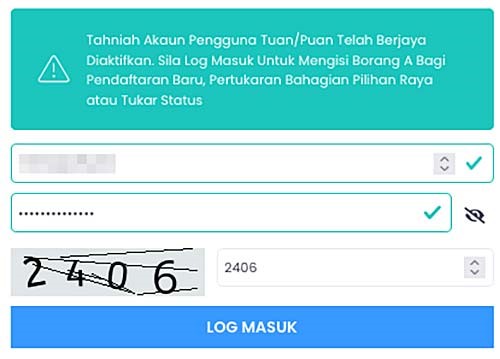
Registering For Postal Vote In MySPR
Step 1 : Go to the MySPR account login page.
Step 2 : Key in your MyKad number as your login, and the password you registered earlier.
Step 3 : In the CAPTCHA box, key in the four digit number on the left. In this example, it’s the number 0290.
Step 4 : Click on the blue Log Masuk (Log In) button to log into your MySPR account.

Step 5 : Once inside your MySPR account, look for the Permohonan Undi Pos (Postal Vote Application) section on the side menu on the left. Click on the Borang Permohonan (Application Form) option.

Step 6 : In the application form, select the Pengundi Luar Negara (Overseas Voter) category.
Step 7 : Select either Bekerja (Working) or Lain-Lain (Other Reasons) as your reason for requesting the postal vote.
If you select Lain-Lain (Other Reasons), you will need to type in the text box below, why you are residing overseas. For example, you can write – Belajar di Luar Negara (Studying Overseas).
Step 8 : Key in your passport number in the No. Passport section.
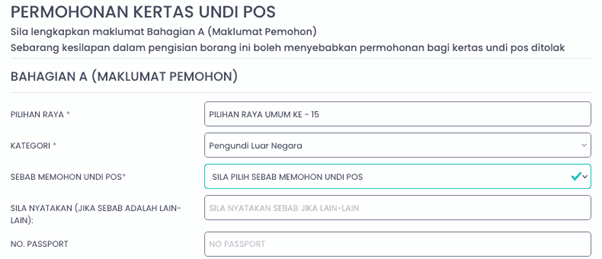
Step 9 : Key in your overseas postal address (where you want your ballot papers to be sent)
Step 10 : Key in your contact number (can be a landline or a mobile phone)
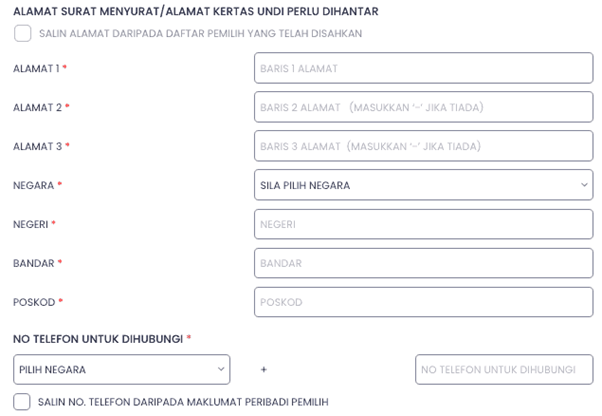
Step 11 : Click on the check box to confirm that the details you submitted are true.
Step 12 : Go through your postal vote application one last time to ensure the details are correct. Then click on the Hantar (Submit) button.

You will now receive an email stating that your application for the postal vote is being processed.

That’s it! Now, you just have to wait for another email informing you if your postal vote application has been approved or rejected.
Voting By Post
Once the Election Commission has decided on the voting day, it will send you the ballot paper.
When you receive the postal ballot kit, you must mark the ballot, fill in a form, and insert them in the provided return envelope.
Then you must mail the postal ballot at your own cost or drop it off at the Malaysian embassy or consulate office.
Credit: Dr. Adrian Wong


